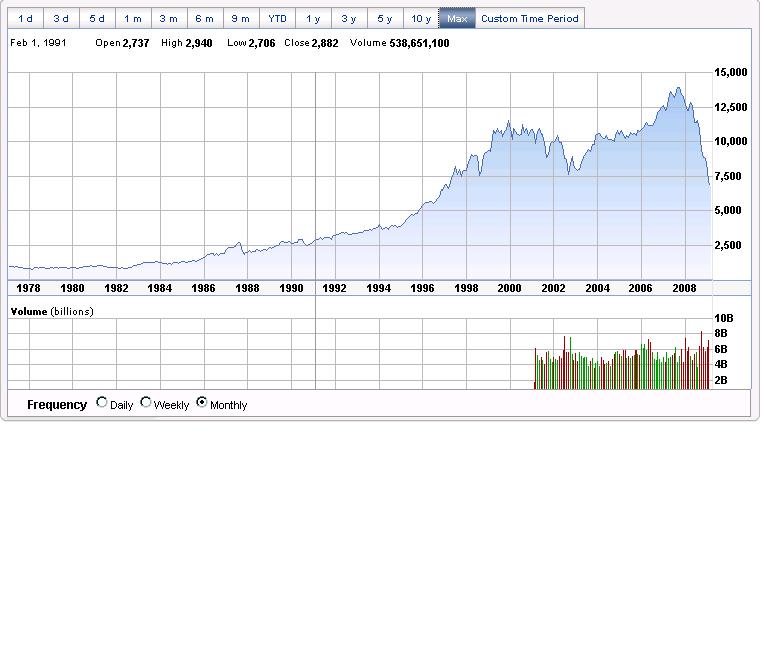So, I’m here today to tell you about a little adventure that I went on, and perhaps save you some headache if you happen to be trying to go on a similar adventure.
The beginning of our story: recent events caused me to reacquaint myself with Cisco’s layer 5 switches, also known as the Cisco CSS series. These were originally a product called Arrowpoint, made I think by a company of the same name, and when I first started playing with them around my Epoch Internet days, they were horribly expensive.
They’re not any more. You can find them on e-bay for $150-$300. They’re kind of nice, really – they’re capable of being regular layer 2 switches, layer 3 switches, or ‘content aware’ switches – so they can do NAT-style load balancing at wire speeds – as well as doing URL-aware traffic directing – which presumably means speeds approaching a gigabit since most of them have gigabit fiber ports, or at least spots for a fiber transceiver.
But, never mind the sales pitch – I presume if you’re reading this and you found it from Google, it’s because you have one of these things and you’d like to initially configure it, which requires a console cable. NOT, mind you, the standard Cisco blue console cable that we all carry around – nay, nor the 3Com nor Baytech console cables (which are also DB9-RJ45), nor any of the above with a null modem.. nor, amusingly enough, even the Official CSS-CONSOLE-KIT that one might order from any number of vendors and Cisco describes at http://www.cisco.com/en/US/products/hw/contnetw/ps789/products_tech_note09186a00800a3f28.shtml
At the point at which I discovered this – including ordering a $54 CSS-CONSOLE-KIT off ebay and a $74 CSS-CONSOLE-KIT from CablesAndKits.com and finding that neither one worked correctly – I was starting to wonder if I had somehow acquired not one, nor two, but three CSS boxes that didn’t work. It seemed unlikely.
Finally, I got frustrated, and did what I should have done several iterations earlier.. I made two RJ45 pigtails – one I marked TX, RX, and ground on (since it was connecting to a PC port through a standard Cisco console adapter, it was a known quantity) and the other one.. first I determined which pin was ground – pretty easy, just set voltmeter on continuity and measure with CSS turned off between CSS frame and pins. Then, I turned on the CSS and measured voltage between ground and various pins – it didn’t take long to determine that there were just two pins that were floating – one of which had to be RX. There were also only a couple of pins which had approximately the right voltage to be transmitting data. I toggled the power on the CSS while connecting each of them to RX on the PC – and before long, I had found my transmit pin. From there, finding my receive pin was just a matter of trying all the possibilities until something made the box start responding when I hit keys.
To get the resulting pinout, please paypal $5 to sheer@sheer.us… just kidding.
Seriously, the pinout is as follows:
Terminal side CSS side
3 2
6 3
5 1
Hopefully this information will save you some time.
To clarify, this pinout is for a adapter cable that will adapt a cisco blue console cable to a 11000 series CSS (but NOT a ArrowPoint branded CSS, I don’t think). I used phone tap splices to make mine, but you could also probably figure out how to correctly stick the li’l colored wires into a RJ-45 on each end to get this result. Then I used a RJ45 female-female to connect mine to a Cisco Blue console cable).
11500 CSSes use the standard cisco blue cable.
(p.s. Thanks to Kayti for correcting the most obvious of my spelling and grammar errors, and also holding a voltmeter probe on one of the RJ45 ends while I was reverse-engineering my handmade cable to write this note)
(p.p.s. Thanks to Allie for tangling his claws in the cable while I was trying to reverse engineer it by myself, reminding me that reverse engineering is best done as a social activity.. especially when you are reverse engineering your own work)